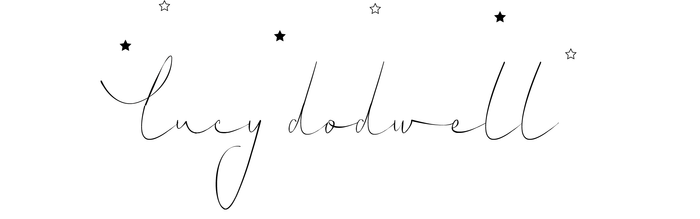iPhone: remember to check your subscriptions every now & again!
The other day, (with my 10 year old son's help!) I managed to locate the 'subscriptions' page on my iPhone just to check what I was being charged...and there were a couple of little surprises in there... payments to apps that I thought I had deleted! Personally I think iPhone make them rather difficult to find... so in case you'd like to check yours but are not sure how to then here's how! Go to: SETTINGS, then ITUNES & APP STORE, then click on your APPLE ID, then VIEW YOUR APPLE ID, then SUBSCRIPTIONS, and you will be able to see your active subscriptions. To cancel any, just click on them then CANCEL SUBSCRIPTION at the bottom. From here will also be able to check your purchase history, worth checking in here too to make sure there aren't any nasty surprises! Lucy x